Stock ROM from Micromax and has only a single third party app installed namely, SuperUser with updated binaries. Yes, this app is actually essential for Funbook users and hence inclusion of this app is worth.
Micromax Original Stock ROM download (the files are uploaded in two parts)
***Part 1***
***Part 2***
After downloading both part (part1 and part2), extract it and paste the folder inside your Funbook memory in this path: clockworkmod/backup/
The Path will look like: clockworkmod/backup/2012-05-26.18.20.22/(Rom Files)
Now, you will need ClockWork Mod Recovery (CWM) for restoring this ROM to your Funbook tablet. Follow this Tutorial to install CWM if your Funbook Tablet doesnt have it already: Installing ClockWork Mod Recovery on Micromax Funbook
After installation of CWM Recovery, just reboot your device in CWM boot [hold options button (placed below the Home button) and simultaneously press the power button for 5 seconds until your tablet power ON]. Your tablet will then boot in CWM recovery and you will see options as shown in below screenshot:

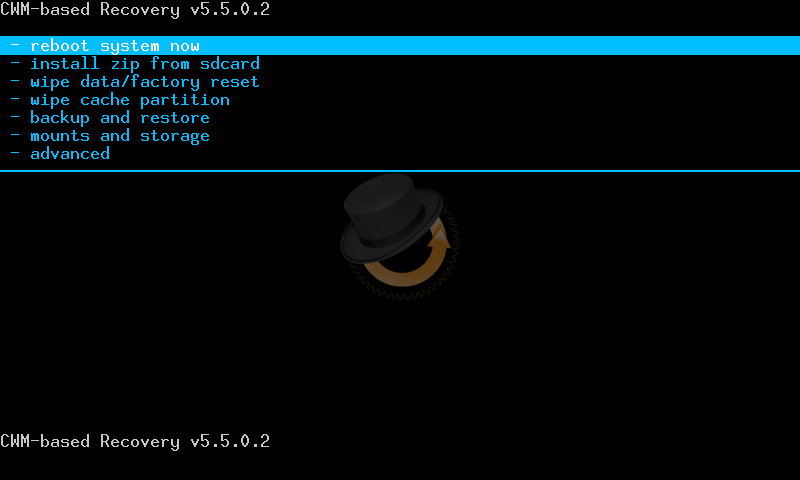








 :)
:)
 :-)
:-)
 :))
:))
 =))
=))
 :(
:(
 :-(
:-(
 :((
:((
 :d
:d
 :-d
:-d
 @-)
@-)
 :p
:p
 :o
:o
 :>)
:>)
 (o)
(o)
 [-(
[-(
 :-?
:-?
 (p)
(p)
 :-s
:-s
 (m)
(m)
 8-)
8-)
 :-t
:-t
 :-b
:-b
 b-(
b-(
 :-#
:-#
 =p~
=p~
 :-$
:-$
 (b)
(b)
 (f)
(f)
 x-)
x-)
 (k)
(k)
 (h)
(h)
 (c)
(c)
 cheer
cheer












Thanks a lot for posting this !! You saved my day !!
ReplyDelete